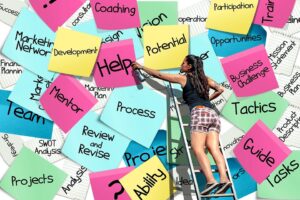More and more people are tired of downloading a bunch of apps to their phones. They are now saving space for their most important apps. Well now, you can add a button to your website that will only add your link to their phone so it doesn’t take up space and it’s easy to use. We’ve created a code for you to do this!
This code will create a button on your webpage that, when clicked, will prompt the user to add the webpage to their home screen on their mobile device. The deferredPrompt variable is a global variable that is set by the browser when the user visits your webpage. If it is set, it means that the user has not yet been prompted to add the webpage to their home screen. The addToHomeScreen() function will display the prompt to the user if deferredPrompt is set, and then clear the deferredPrompt variable so that the user is not prompted again in the future.
Here is the code to add to your webpage:
<button onclick="addToHomeScreen()">Add to Homepage</button>
<script>
function addToHomeScreen() {
if (deferredPrompt) {
deferredPrompt.prompt();
deferredPrompt.userChoice.then((choiceResult) => {
if (choiceResult.outcome === 'accepted') {
console.log('User accepted the A2HS prompt');
} else {
console.log('User dismissed the A2HS prompt');
}
deferredPrompt = null;
});
}
}
</script>Note that this feature is only supported on certain mobile devices and browsers. It is recommended to test your code on different devices to ensure it works as expected.